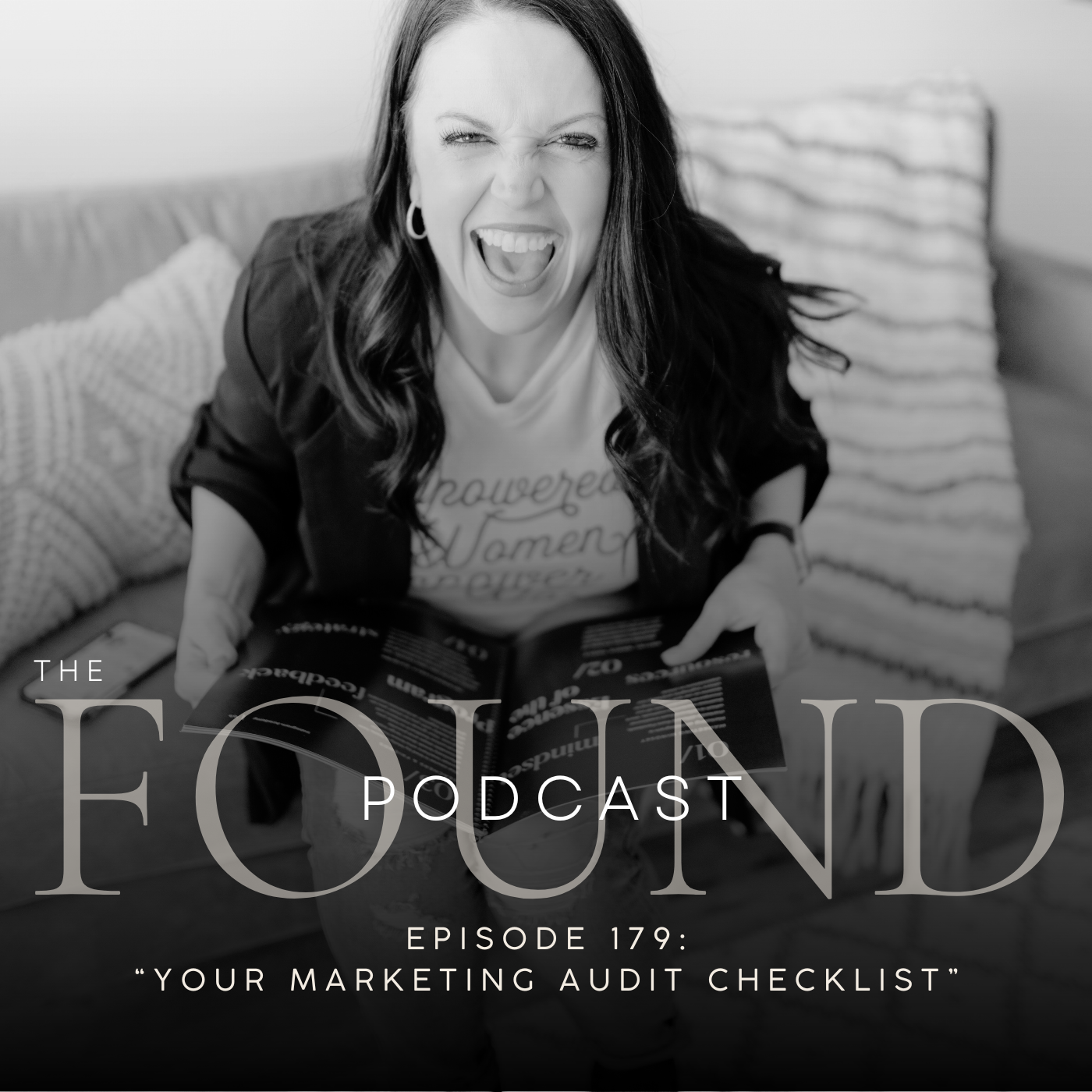159: My 10 Favorite Tech Tools for Small Business
Time to get tactical, my friends. I love talking about energy and mindset and confidence and habits as much as the next person, but there are seasons for that and there are seasons to work and put your money where your mouth is. April is about taking action here at MKM. It’s all about setting up the tools, systems, and workflows that will help you run your small business better, and today I’m starting with introducing you to my 10 Favorite Tech Tools that I rely on day-in and day-out in my business. Disclaimer: These aren’t the fanciest, sexiest tools. They aren’t going to automate your processes and take you from A→Z in 24 hours, but they are the tried and true tools I’ve integrated over the course of my seven years in business here at MKM. As I share my favorite tools of 2024, I also share tools that offer similar functions and features that may be better suited for those who are at an earlier stage of business or prefer a different user experience. Let’s dive in with my 10 Favorite Tech Tools for small business owners. Slack What is it: Slack is a popular cloud-based collaboration tool designed to facilitate communication and teamwork within organizations. It offers a wide range of features, including real-time messaging, file sharing, project management, and integration with other productivity tools. Overall, Slack is widely used by teams and organizations of all sizes to improve communication, collaboration, and productivity in the workplace. How I use it: Communicating with MKM team members. We love the “Channels” feature that allows us categorize our conversations and file sharing by client. No more losing conversations in long email threads. Everything is easy to find and search and in one place. We operate on the free version of the platform, as it had all the capabilities and functions we needed as a super small team. Heads up: Set up rules, expectations, and boundaries to keep everything on-track and above-board. Link to Slack: https://slack.com/ ClickUp What is it: ClickUp is used by teams and organizations across various industries to increase efficiency, collaboration, and transparency in their work processes. ClickUp is a cloud-based productivity platform designed to help teams and individuals organize and manage their work. It offers a wide range of features and tools to streamline task management, project collaboration, goal tracking, and more. How I use it: Tracking projects, assigning certain team members to projects, assigning and monitoring due dates, time tracking, and project management. There is So. Much. More. you can do with Clickup, and I know I’m merely scratching the surface of its functionality. Heads up: Other apps like Asana and Trello are also helpful for project management. Link to ClickUp: https://clickup.com/ Dubsado What is it: Dubsado is designed to help small businesses and freelancers streamline their operations, improve client management, and enhance productivity. It provides a comprehensive set of tools to support various aspects of running a business, from client acquisition to project delivery and beyond. How I use it: I use Dubsado for preparing, sending and signing client contracts; sending and receiving client questionnaires; scheduling; automated emails; and I used to use it for invoicing and billing. Heads up: Other CRMs like Honeybook, Hubspot, Pipedrive, and Salesforce are also helpful for Customer Relationship Management. Link to Dubsado (and get 20% off your first month or your first year!): dubsado.com/?c=mkm20 Flodesk What is it: Flodesk is an email marketing platform designed to help businesses and creators create visually stunning email campaigns easily. It offers a range of features and templates to assist users in designing and sending emails that are visually appealing and engaging. Flodesk is known for its simplicity, ease of use, and visually appealing email designs, making it a popular choice for small businesses, bloggers, and creators looking to enhance their email marketing efforts. How I use it: I use Flodesk for everything: sending newsletters, sending client emails, creating landing pages, creating sales pages, checkouts for programs, segmenting my audience, and in general, keeping in touch with my clients somewhere off of social media. Heads up: Other email marketing platforms include Mailchimp, Constant Contact, ConvertKit, and ActiveCampaign Link to Flodesk (and save 50% on your first year!): https://flodesk.com/c/MOLLYKNUTHMEDIA MetaBusiness Suite What is it: MetaBusiness Suite is a suite of business tools offered by Meta Platforms, formerly known as Facebook. These tools are designed to help businesses manage their presence and advertising on Facebook, Instagram, Messenger, and other platforms owned by Meta. How I use it: Measuring/monitoring my Facebook and Instagram insights and scheduling posts for myself and my clients. Heads up: Other social media schedulers include Hootsuite, Metricool, Buffer, Later, and Planoly Link to Meta Business Suite: https://www.facebook.com/business/tools/meta-business-suite?content_id=ioLzWr9kXf4GlaQ&ref=sem_smb&utm_term=meta%20business%20suite&gclid=EAIaIQobChMIrruu_seShQMVCktHAR1q-w6VEAAYASAAEgIEafD_BwE&gad_source=1 Quickbooks What is it: QuickBooks is accounting software developed and marketed by Intuit. It's designed primarily for small and medium-sized businesses to help them manage their finances more efficiently. QuickBooks offers a range of features to help users track income and expenses, manage invoices and payments, track sales and sales tax, generate financial reports, and more. How I use it: My favorite is for sending sales receipts and processing payments. I also use it for bookkeeping, running reports, and sending off-cycle invoices. Heads up: I’ve heard great things about Wave and FreshBooks too! Link to Quickbooks: https://quickbooks.intuit.com/ Google Drive What is it: Google Drive is a cloud storage and file-sharing service developed by Google. It allows users to store files, documents, photos, and other data in the cloud, making them accessible from any device with an internet connection. How I use it: I love to use it to create folders for each client and drop in relevant resources to share with them: spreadsheets, documents, videos, photos, etc. I also love Google Forms for creating shareable forms. Heads up: Dropbox is great too! Link to Google Drive: https://www.google.com/drive/ Libsyn What is it: Libsyn, short for Liberated Syndication, is a podcast hosting service and distribution platform. It provides podcasters with the tools and infrastructure needed to host, publish, distribute, and monetize their podcasts. How I use it: I host The Found Podcast on Libsyn. I upload the episode once, and Libysn takes care of distributing it to all the podcasting platforms. I also can access analytics for my show and monetize/add advertising if I wish, all through the Libsyn platform. Heads up: Podbean, Anchor, and Captivate are other podcast hosting platforms that offer a range of features and pricing. Link to Libsyn: https://libsyn.com/ ChatGPT What is it: ChatGPT is a conversational AI model developed by OpenAI. ChatGPT is designed to generate human-like responses to text prompts, allowing for natural and engaging conversations with users. ChatGPT can understand and generate text in multiple languages and can be fine-tuned for specific tasks or domains. It has a wide range of applications, including chatbots, virtual assistants, customer support, content generation, and more. How I use it: Writing these show notes - lol! Not kidding! Getting ideas started, writing captions and blogs, generating SEO-friendly titles, and more. Heads up: business owners of any size can incorporate AI models from customer service to marketing to project management and more. Many of the tools identified earlier in this document have AI-powered features that help you streamline and automate the digital aspects of your business. Link to ChatGPT: https://chat.openai.com/auth/login Canva What is it: Canva is a versatile and user-friendly tool that caters to a wide range of design needs, from personal projects to professional marketing materials. Create a wide range of visual content, including presentations, social media graphics, posters, flyers, infographics, and more. It offers a user-friendly drag-and-drop interface and a vast library of customizable templates, graphics, photos, and fonts. How I use it: Literally everything. Social media graphics, presentation slides, Christmas cards, business cards, flyers, brochures, postcards, videos, GIFs, QR codes, and more. Heads up: Adobe’s suite of products, including Adobe Spark also offer a variety of design tool for small business owenrs Link to Canva: https://www.canva.com/ Honorable Mentions ManyChat Laurel Denise Planner (check out my episode with founder, Laurel Smith here!) My favorite pen My favorite legal pads Curiosity Tenacity Grit Determination Get in the MKM Book Club In April, MKM is hosting a free resource for entrepreneurs and small business owners who desire community and personal/professional development each month with our MKM Book Club. Our April selection, continuing this focus on systems and workflows, is Do Less by Kate Northrup. Do Less is a book for working women and mothers who are ready to release the culturally inherited belief that their worth is equal to their productivity, and instead create a personal and professional life that's based on presence, meaning, and joy. As opposed to focusing on "fitting it all in", time management, and leaning in, as so many books geared at ambitious women do, this book embraces the notion that through doing less women can have - and be - more. To join the MKM Book Club visit mkm.myflodesk.com/mkmaprilbookclub